By Dalary Harrell
How to Show the Coordinates in Minecraft: A Comprehensive Guide
How to Show the Coordinates in Minecraft: A Comprehensive Guide
Understanding your position in Minecraft can significantly enhance your gameplay experience. Knowing how to show the coordinates in Minecraft helps you navigate the vast world, find friend’s locations, and locate important landmarks. This guide will show you various methods to display coordinates effectively.
Displaying Coordinates in Minecraft Java Edition
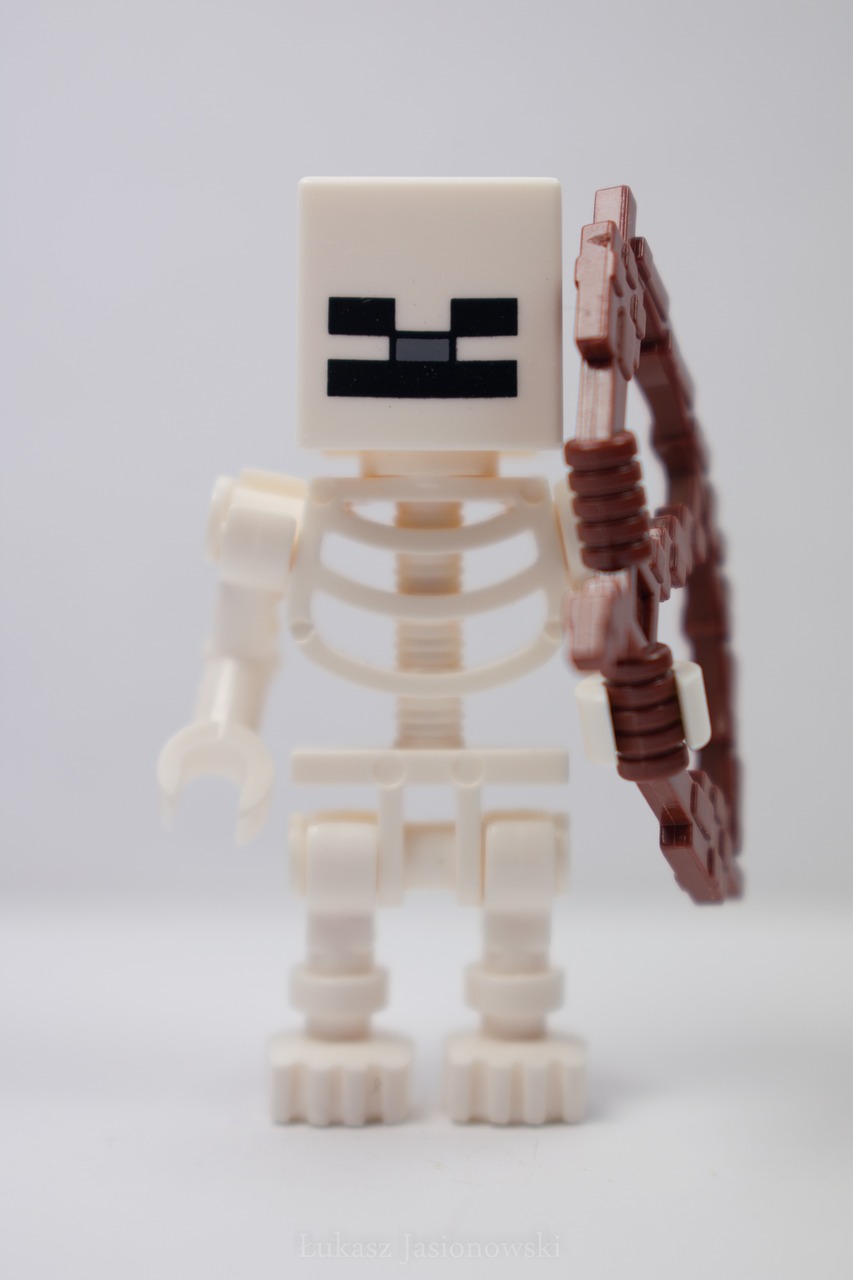
In Minecraft Java Edition, coordinates are always a vital tool for navigation. Displaying them can be done quickly through a few simple steps. By default, the coordinates are found at the top of the game screen when activated.
- Press the F3 key on your keyboard while in-game.
- Look for the XYZ coordinates displayed in the debug screen.
Can I change the way coordinates are displayed?
Yes! You can customize your settings to toggle coordinates on or off through the game’s options menu.
Reference Point
According to Minecraft’s official guide, understanding your coordinates is crucial for advanced gameplay strategies.
Displaying Coordinates in Minecraft Bedrock Edition

For players using Minecraft Bedrock Edition on consoles or mobile devices, showing coordinates is slightly different. Here's how you can enable this feature:
- Open the game settings.
- Scroll down to the "Game" section.
- Switch the "Show Coordinates" option to ON.
How do I view my coordinates in Minecraft Bedrock Edition?
Once activated, you can find your coordinates displayed in the top-left corner of the screen during gameplay.
Practical Example
In Polygon's tutorial, the steps to show coordinates on various platforms are thoroughly outlined, ensuring players can easily follow along.
Tips for Using Coordinates in Minecraft

Now that you know how to show the coordinates in Minecraft, here are some tips to make the most of this feature:
- Always note your spawn point coordinates.
- Use coordinates to find diamonds, villages, or strongholds.
- Share your coordinates with friends for easier collaboration.
What do the XYZ coordinates mean in Minecraft?
The 'X' coordinate indicates your east/west position, 'Y' signifies your vertical position (elevation), and 'Z' shows your north/south position.
Expert Insight
As Minecraft expert Joseph Bessette states, "Coordinates are your lifeline in the vast world of Minecraft – use them wisely to navigate through challenges."
Conclusion

Knowing how to show the coordinates in Minecraft not only enhances your navigation skills but also elevates your overall gameplay experience. Whether you're playing Java Edition or Bedrock Edition, the ability to track your position is essential. Don't forget to explore and utilize this feature to its fullest!
If you found this guide helpful, consider subscribing to our blog for more tips and tricks or sharing this post with fellow Minecraft enthusiasts!
Related
-
 The Ultimate Guide to the Minecraft Movie: Release Date and What to Expect
The Ultimate Guide to the Minecraft Movie: Release Date and What to Expect
-
 The Ultimate Minecraft Wiki: Your Go-To Guide for Everything Minecraft
The Ultimate Minecraft Wiki: Your Go-To Guide for Everything Minecraft
-
 Unlock Endless Possibilities with Minecraft Mods
Unlock Endless Possibilities with Minecraft Mods
-
 Unlock Your Creativity with Minecraft Unblocked: Play Anytime!
Unlock Your Creativity with Minecraft Unblocked: Play Anytime!
-
 Unlocking the World of Minecraft: Tips and Tricks for Gamers
Unlocking the World of Minecraft: Tips and Tricks for Gamers
-
 Ultimate Guide to Minecraft Servers: Explore, Join, and Play!
Ultimate Guide to Minecraft Servers: Explore, Join, and Play!
-
 The Ultimate Guide to Building Your Minecraft House
The Ultimate Guide to Building Your Minecraft House
-
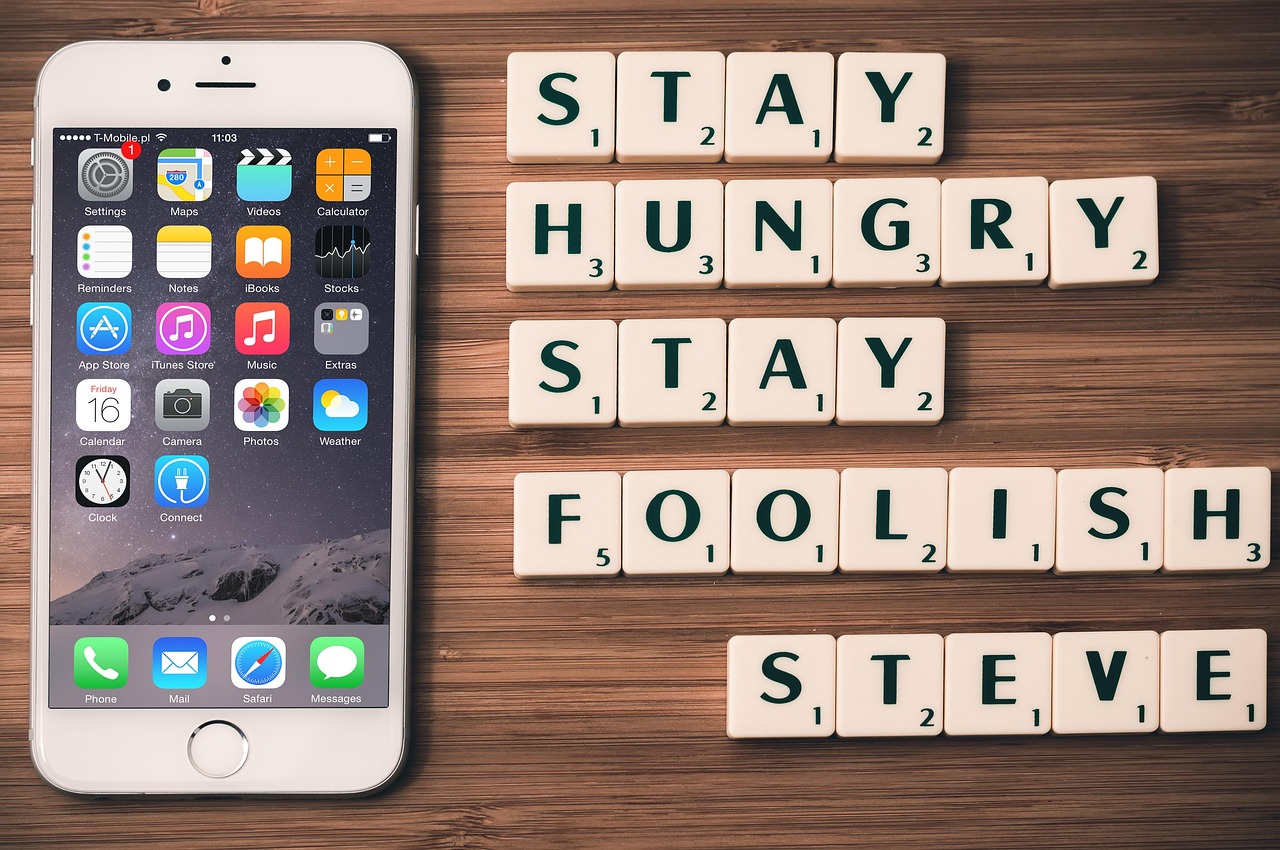 Discovering Minecraft Steve: The Icon of Minecraft Gaming
Discovering Minecraft Steve: The Icon of Minecraft Gaming
-
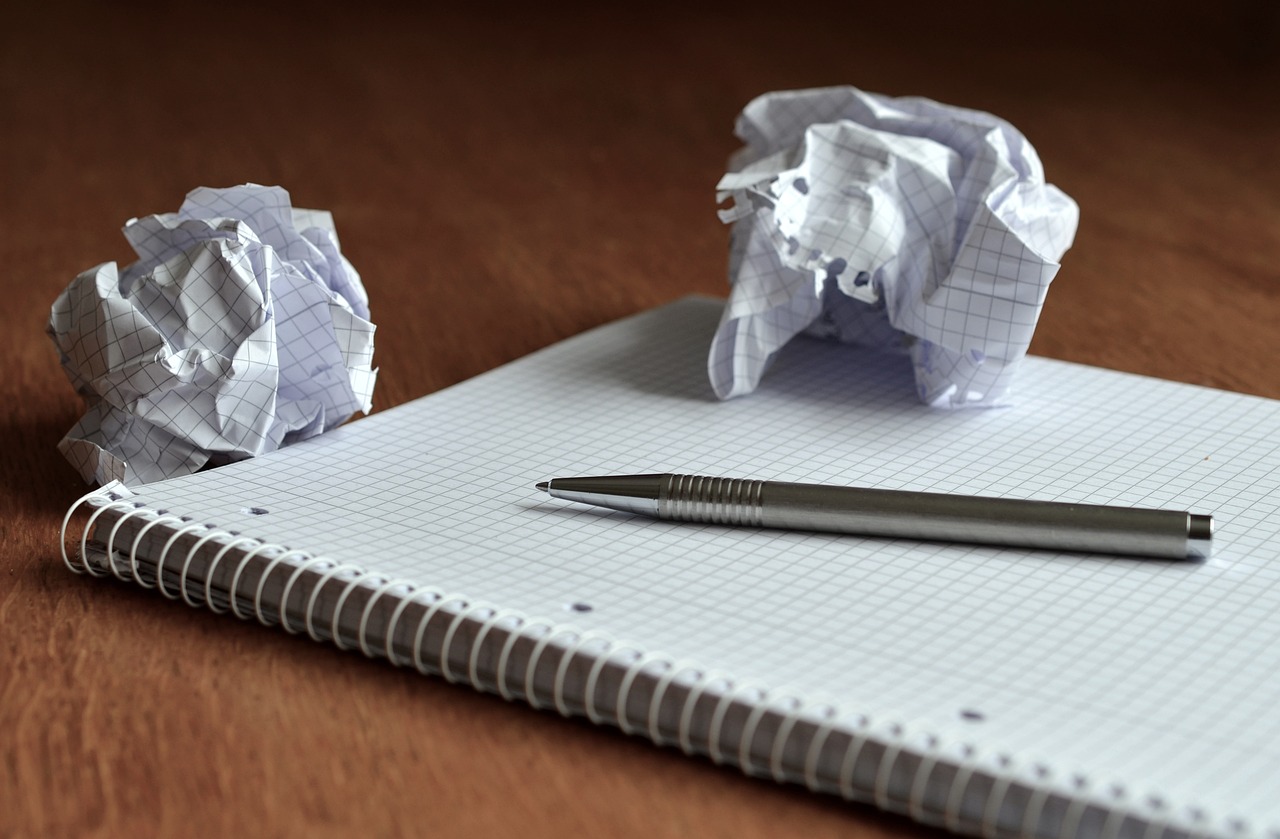 Top 10 Minecraft House Ideas for Your Dream Build
Top 10 Minecraft House Ideas for Your Dream Build
-
 The Ultimate Guide to Minecraft Seed Maps - Discover Hidden Gems
The Ultimate Guide to Minecraft Seed Maps - Discover Hidden Gems